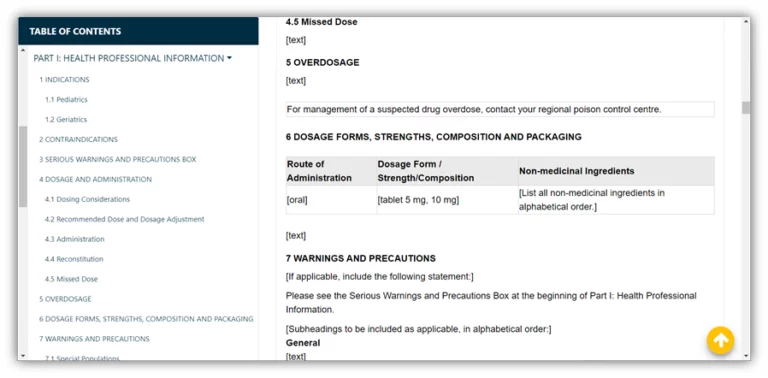Get Access to the Enterprise Success Journey by Transforming Data Into Actionable Insights
Overview
Increase Profitability While Discovering Deep Data Insights
Microsoft Power BI Services is a suite of business intelligence and data visualization tools that allow users to connect, analyze, and share data in an interactive and easy-to-use format. It includes features such as data modeling, data visualization, real-time data analysis, and integration with other Microsoft products such as Excel and SharePoint.
Our team of experts can help you connect to a variety of data sources, create interactive dashboards and reports, and share insights with your team. With Microsoft Power BI services, gain a deeper understanding of your data and make data-driven decisions to drive business growth.