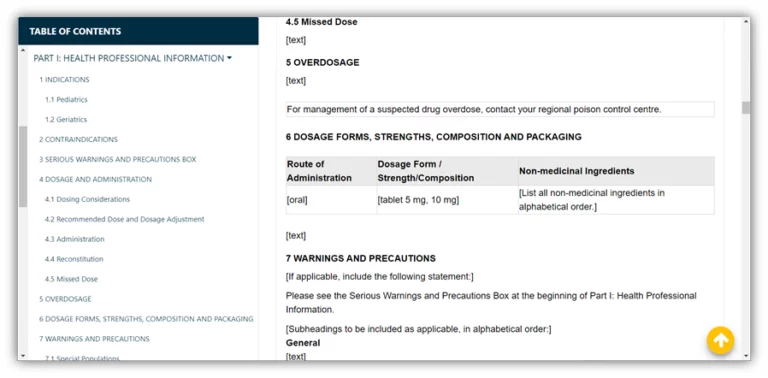Microsoft Dynamics 365 ERP/CRM service has ‘Common Data Model’ at the core of its functions.
The introduction of Dynamic 365 Common Data Model (CDM) came out as something meant for simplifying data management and integration across application and business processes. Microsoft brought CDM as a part of PowerApps that offers the service of building a custom business application and was first launched in April 2016. PowerApps has overviewed CDM as an ‘out of the box’ database for businesses to store and manage their business entities at the same time.
According to an official blog post shared by PowerApps, CDM is built for scale and is the safest of all. It is encrypted at rest, as the system uses the best of Azure technologies such as Service Fabric and elastic SQL. In fact, CDM is not all about providing standard entities as it also allows you to create custom entities, either by extending the standard entities or by creating a new entity that specifies the standard entities. With CDM, a business can have some well-structured metadata, rich data types, auto numbering, lookups, business data types (as in address, currency, referential integrity through metadata configuration) and cascade deletes. CDM, in short, makes a gripping functionality.
What can we expect from Common Data Model?
Microsoft Common Data Model represents a secure business database that comprises of well-structured business entities deployed in every organization. Since data is the most crucial wealth of an organization, CDM aims to improve the operational efficiency of businesses by offering a unified view of business data.
CDM will simply help the organizations with a unified viewing of data to eventually empower employees in maximizing their output and drive the competitive growth of the organization. With CDM, businesses can connect their official data from applications with information residing in Office 365.
Microsoft has introduced CDM as the glue that will link and stick all entities together in one integrated system. It means all components will work collectively across the ordinary product lines in future. Over the period of time, CDM will make sure that the users can create an application for Windows, iOS, and Android devices by using Microsoft’s PowerApps. They can then create a common connection to SaaS services that includes Twitter, Microsoft Office 365, Dynamic 365, Dropbox, and Excel. CDM will introduce the easiest process for making apps, something that wouldn’t even involve coding.
Quick Facts to Know about Common Data Model:
- The CDM will provide a proactive database to some of the most common entities and domains across industries like Sales, Productivity, Customer Services, Purchase, etc.
- Microsoft will connect these entities with their first as well as third-party business applications- also with apps that are customer developed.
- CDM entities will support a couple of data types like Address, Email, Currency, OAN (order auto-numbering), images, geographic locations, invoice, and so on. The system will implement them using the latest version of SQL Server data types.
- Users can analyze entity data and make a bulk edit using Excel with CDM which will offer an add-in feature.
- By any mean, CDM is not a replacement of existing Microsoft ERP and CRM extension. Neither is it planning to sweep other development tools like xRM and Dynamics CRM framework! CDM is more of a new framework that works across Dynamics AX on Azure.
- As per Mike Ehrenberg, Microsoft’s Technical official, CDM will help those users who are willing to create their own PowerApps. It is majorly going to help ISVs who are interesting in building their own business apps that can span multiple core systems.
Entities in CDM
CDM delivers some of the most standard entities that are common across major industrial domains like sales, purchase, productivity and customer services. These standard entities are well connected with Microsoft’s first party business applications and fairly support the broadest ecosystem of ISV and customer solution development. Entities in CDM are built using the following features:
- Structured Metadata: It means entities in CDM are structured with data definition, behavior modeling and defaulting.
- Rich Data Types: Rich entities include business abstractions like Address, Email, Currency, Auto-numbering, modern types such as images, geolocation, web URL, phone, applications on enterprise data, and so on.
- Data Constructs: offering support for modeling relationships, lookups, aggregates, containment, etc.
- System Attributes: Each and every entity at CDM will have attributes for RecordVersion, RecordId, DataPartition, CreatedByUser, CreatedByDateTime, ModifiedByUser, and ModifiedByTime. CDM will use these system attributes to provide functionality for a couple of issues like data manipulation, management of concurrency, audit management, data sharing amidst enterprise or isolate division.
- Common Data Model will have declarative referential integrity implemented in it. The practice will ensure that there is no orphan data left isolated in the system.
- Every entity can be configured with field level security.
- CDM is designed as per the best ‘Database Normalization Patterns’ The structure of the entities in CDM will support maximum simplicity and performance of entities.
- Schema modification has been prevented in CDM.
- The system supports simple mapping of Microsoft business applications.
- Makes data validation and unique field data Checks for invalid foreign key references.
- Provides default value support for fields.
- Data encryption at rest
Data Import and Export:
With the help of PowerApps, a user can now easily import and export the existing business data to CDM entities from the record systems. The process will be enabled by auto detection of relationships between the entities, defaulting and data validation and will make import possible through both initial bulk data migration into CDM or for ad hoc import (when CDM platform intelligently updates data). Similarly, data export will enable a user to use an asynchronous process for the output, analysis, and integration of data.
Business applications, powered by CDM, will provide easy access to a customizable business database. Let’s wait and see how brilliant CDM turns out to be in its functional practice!
Written by: Ehsan Daneshgar